Baby Image Generator
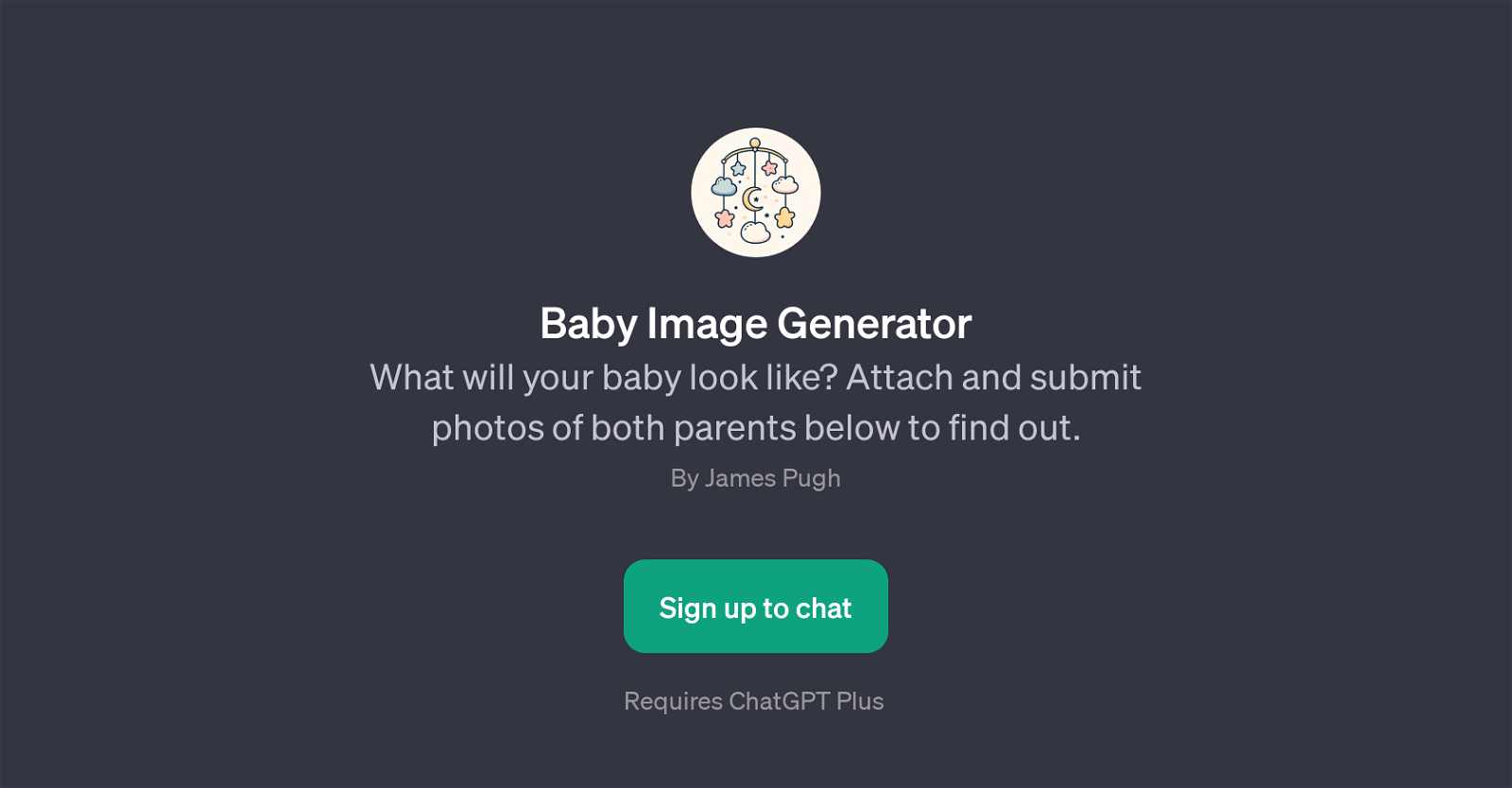
Baby Image Generator is a GPT built on top of ChatGPT, allowing users to visualize potential offspring based on the physical features of two individuals.
It requires the upload and submission of digitized photographs of both parents as input. The GPT then utilizes innovative algorithms and predictive modelling to generate an image of a hypothetical baby, demonstrating a blend of the parents' attributes.
The output is an imaginative and possibly representative image of the prospective child, depending on the inherited traits from the photographs given.
Initiated by developer James Pugh, the GPT does not merely visualizes all possible combinations of given features but effectively translates and implements them in a newborn's context.
It may be particularly interesting to prospective parents or those interested in understanding genetic combination possibilities. To use this GPT, users are prompted with a welcoming message, encouraging them to upload the parent images, and the GPT shall unveil an image integrating their characteristics in the form of a baby.
No professional guidance is needed for handling, and even those who aren't tech savvy can easily navigate and use the tool. Please note that the generated images are hypothetical and may not precisely mirror the actual future offspring of the parents.
Would you recommend Baby Image Generator?
Help other people by letting them know if this AI was useful.
Feature requests



13 alternatives to Baby Image Generator for Future baby images
If you liked Baby Image Generator
Help
To prevent spam, some actions require being signed in. It's free and takes a few seconds.
Sign in with Google








